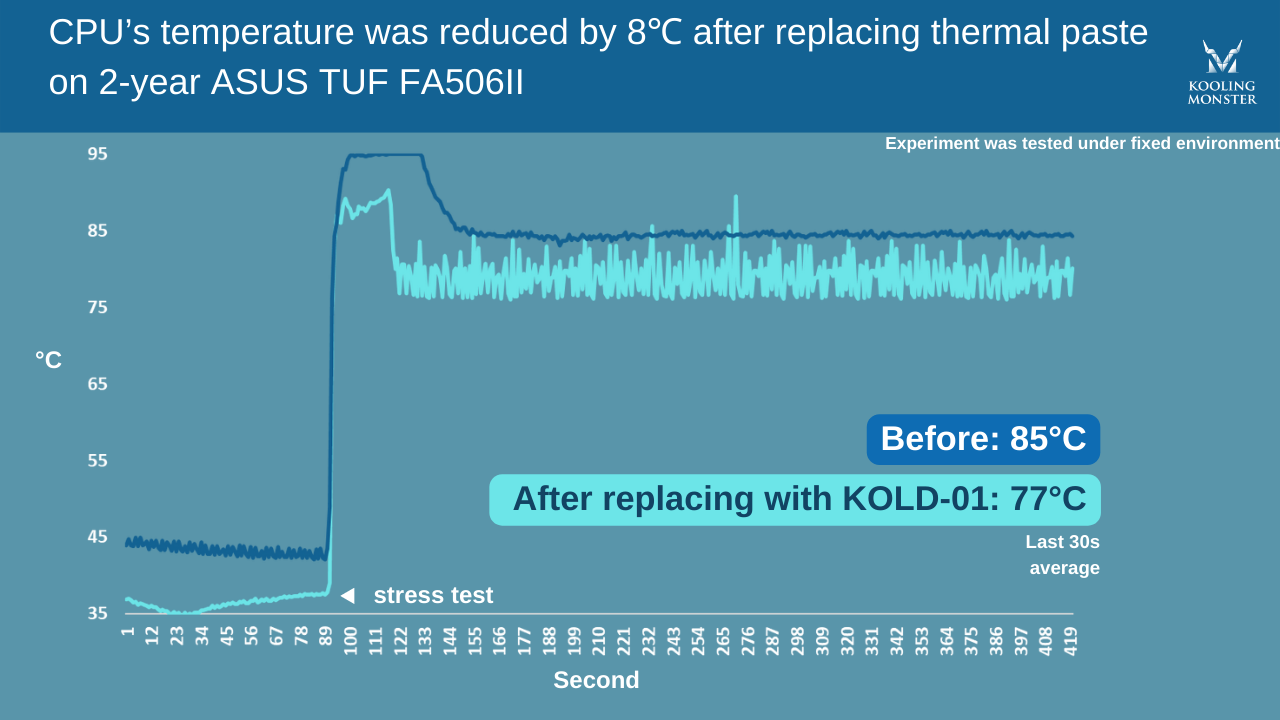ASUS TUF Gaming FA506II - Cleaning and Changing Thermal Paste
Quick links for the tools you need:
KOLD-01 Thermal Paste (includes KOLD-01 Thermal Paste x 1, Gloves x 1 pair, KLEAN-01 Thermal Paste Cleaning Wipe x2, Spreader x 1, Spatula x 1, Instruction x 1 )
KLEAN-01 Thermal Paste Cleaning Wipe (includes KLEAN-01 Thermal Paste Cleaning Wipe x 20, Gloves x 1 pair, Spreader x 1, Spatula x 1)
KOMBO-01 Screwdriver Set (includes Screwdriver bits x100, Driver handle x1, Extension shaft x1, Flexible extension shaft x1, Tweezers x1, 1/4"to 4mm Driver adapter x1, Plastic pry tools x3, SIM card removal tool x1, Suction cup x1, Opening picks x8, Magnetizer/Demagnetizer x1, Anti-static Brush x1, Magnetic Screw Mat x1)
想要更換華碩天選2 FA506II的散熱膏,但又沒有在筆電上更換散熱膏與清潔風扇灰塵的經驗,最好還是在專業指導下進行操作。本教程將為嘗試更換散熱膏的用戶提供專業信息。
But first, let’s talk a bit about what you could get after you’ve successfully done the procedure.
What will I get after changing the thermal paste?
為獲得答案,我們在使用了2年的華碩天選2 FA506II更換散熱膏前後進行了壓力測試。在此測試中我們使用了Kooling Monster KOLD-01散熱膏。
更換散熱膏前,CPU在空載狀態下的溫度為40-45℃,此時電腦並未執行任何高負載的任務,這時的溫度已經偏高。進行壓力測試時,CPU溫度高達85℃。
更換散熱膏後,CPU在測試開始前的空載狀態下的溫度為35-40℃。在進行壓力測試時,溫度僅為77℃。
可見,在使用多年的華碩天選2 FA506II上更換新的散熱膏,處理器的溫度可以下降大約8℃。
What to prepare before you replace thermal paste?
Before getting started with the process, you need to have all the essentials by your side.
First and foremost, you need to have the new thermal paste with you. Make sure to pick a high-quality one for optimum results.
You also need some equipment to clean up the old paste. We recommend getting a dedicated cleaning solution, like Kooling Monster KLEAN-01. Plus, if you opt in to get Kooling Monster KOLD-01 thermal paste, you get cleaning wipes free of cost in the package.
此外,還需要準備用來拆解電腦的螺絲起子組、用來打開金屬外殼的吸盤和翹棒以及用來整理收納不同螺絲的收納盒。
建議準備鑷子和翹棒來移除風扇線纜。
When opened, you’d need some additional cleaning equipment to clean up your fans and other hardware components. That includes small brushes and an air blower (or a compressed air can). To apply the new paste, you need a spatula to spread it evenly — which comes in the KOLD-01 packaging for free.
Lastly, we recommend wearing a pair of protective gloves while doing all this. If you get our KOLD-01 thermal paste or KLEAN-01 cleaning kit, protective gloves come free of cost in the package, so you don’t have to worry about that.
如何拆解華碩天選2 FA506II並更換散熱膏?
The first thing you need to do is remove the laptop case and the battery.
To do that, follow the steps below.
1. 將筆電翻到背面。
2.取出上方四顆螺絲、中間一顆螺絲與下方六顆螺絲。使用收納盒避免不同尺寸的螺絲混淆。
3.使用吸盤搭配三角翹片將底殼打開。
4.打開後首先將電源線拔除,再按住電源鍵15秒進行放電。
然後,拆卸散熱器並清除舊的散熱膏。以下是操作步驟:
1. 取下散熱器上的8顆螺絲,取下散熱器。
2. Put on your protective gloves.
3. Use the cleaning wipes to remove the dried-out thermal paste from the CPU/GPU, as well as the heatsink. We recommend using at least two cleaning wipes to clean up the paste effectively.
接著,拆卸並清潔風扇。以下是操作步驟:
1. 移除左側風扇的3顆螺絲和右側風扇的2顆螺絲。
2. 用夾子搭配翹棒移除接口。
3. Use a brush and air blower or compressed air to clean up the dust from the fans.
Next, you need to apply the new thermal paste. Here’s how.
1. Grab your thermal paste and open it up.
2. Apply a thin and even layer of thermal paste on the CPU and GPU. You can use a spatula to make the layer thin and even.
3. If there’s any excess thermal paste on the edges, remove it.
And finally, it’s time to assemble the laptop. To do that, all you need to do is put everything back in reverse order, i.e., reinstall the heatsink, fans, battery, then the case.
How often should you change the thermal paste?
It depends on what you do on your laptop and how good is the thermal paste you’re using.
As gaming is an intensive task, if you game on your PC at least a few times per week, we recommend replacing the thermal paste every 1-2 years. However, if you’re using a low-quality paste, you might need to replace the paste more often. (Learn more about How Often Should You Replace Thermal Paste?)
The general rule of thumb is to keep an eye on your thermals. As soon as you notice that your thermals are going higher than they should, it’s likely that your thermal paste needs changing — and you should replace it at that point.
How long does it take for thermal paste to work?
Good quality thermal pastes don’t need any time to start working. For example, if you use KOLD-01, it starts giving you the best possible performance as soon as you assemble your laptop and start using it.
However, some pastes do have a “curing time”, which means that paste requires a certain period of time before it starts giving its best performance. The curing time is usually mentioned on the product page. (Learn more about How Long Does It Take for Thermal Paste to Work?)
底線
Let us know which laptops to demo this process with next!
Even though replacing the thermal paste may sound like a hefty job, it’s pretty easy if you follow the right instructions. To begin with, make sure you have the right equipment by your side.
Disassemble your laptop, clean up the fans, remove the old paste, apply the new one, then put everything back together.